
Gatherer's Exterior RPG Pack
A downloadable asset pack
Tiles, objects, and demo scripts for a top-down gathering, survival, or RPG game—ready to build with!
Create vibrant outdoor scenes with this Gatherer’s Exterior Pack, packed with hundreds of 16x16 pixel art assets and working demos for Godot 4 and Unity. Featuring four distinct environments, harvesting mechanics, and a gatherer character with animations, it’s a solid starter kit for your next resource-gathering RPG or survival game. Built with the Zughy 32 Color Palette for a colorful, cohesive look.
What’s Included
- Hundreds of Sprites: Tilesets, character animations, tools, items, icons, and more.
- 4 Environments: Varied zones for gathering, connectable with bridges and rafts.
- Demo Scripts:
- Godot 4 & Unity demos with harvesting, pickup spawning, and basic inventory.
- Player controller with 4-directional walk/swing animations (tools keyframed to match).
- 5 Effect Animations: Harvesting hits and a leaf-falling effect—smash those weeds!
- Source Files: Aseprite and PNG spritesheets included.
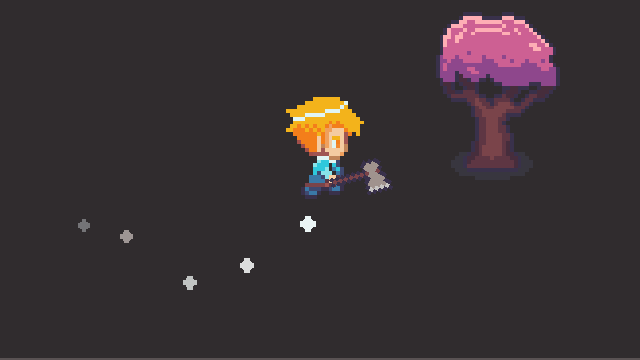
Why This Pack?
- Jumpstart Development: Fully scripted demos let you build fast.
- Flexible Design: 16x16 grid scales up easily; tweak assets to fit your vision.
- Future-Proof: Get all pack updates for free—check Devlogs for what’s new.
How to Use
- Download the zip (size TBD—add this!).
- Open the demos in Godot 4 or Unity.
- Explore the Godot Tutorial Series or Unity Tutorial Series—or dive in and customize!
Demo Controls
- WASD: Move
- F: Harvest resources
- Mouse: Switch tools via hotbar clicks
Making a Resource Gathering RPG with Gatherer's Exterior Pack! (Complete Tutorial Series)
Godot 4 Engine Tutorial Series
Unity Engine Tutorial Series
Built using the Zughy 32 Color Palette
Asset License
✔️ You can :
- Use the assets for non-commercial AND commercial projects.
- Adapt and/or modify the assets to match your own projects.
- You can make and sell derivative works inspired from this project.
❌ You can NOT :
- Redistribute or sell any of the original art assets included in this pack
- Claim this asset as yours. Credit and a link back is appreciated but not required.
Purchase
In order to download this asset pack you must purchase it at or above the minimum price of $5 USD. You will get access to the following files:
Development log
- Godot 4 Tutorial Project ReleaseMay 18, 2023
- 1.5 Finished Tutorial & Pack UpdatesFeb 26, 2023
- 1.4 Update - New Gatherer, Scripted Demo, Particle Effects, and Animated Floatin...Feb 14, 2023
- 1.3 Cleanup & OrganizationJul 11, 2022
- 1.2 Update - New Animations for HarvestingMay 13, 2022
- 1.1 UpdateMar 04, 2022
- How to Setup Rule Tiles for Gatherer's Explorer PackFeb 23, 2022
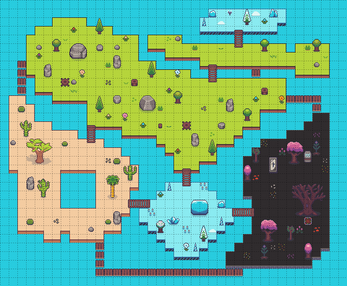
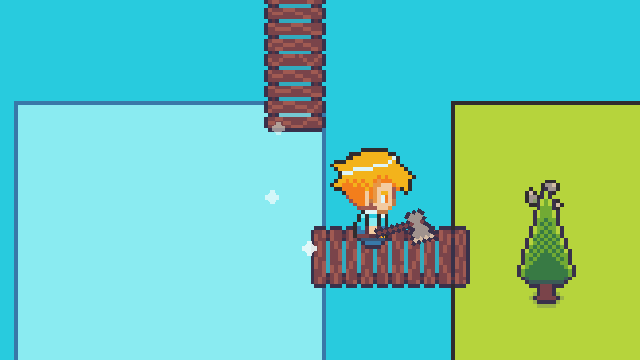
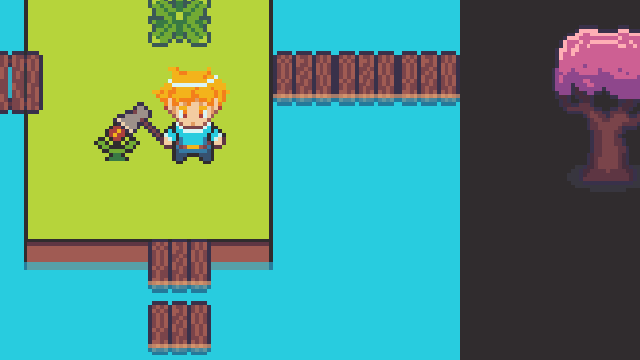
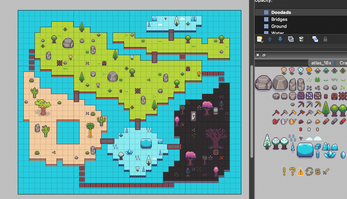



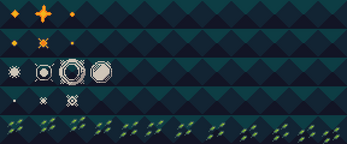
Comments
Log in with itch.io to leave a comment.
Just the Godot 4 tutorial I was looking for! Thanks Chris! :-)
Glad to hear it
Looks great, super simple pack with a lot of variety! Nice to see a pack designed for this specific genre, best of luck!
Cheers!
Hi Chris,
I dropped a comment on Part 5 Animations from Code about receiving an error message. So I started the script from scratch, just in case may I had followed it wrong but I still received the same message. So I decided to purchase your asset pack so I could triple check if it was my issue but I received the exact same error message.
I removed the ArgumentException and replaced it with Debug.Log because Unity didn't like ArgumentException.
The error I received is;
error CS0161: 'DirectionalAnimationSet.GetFacingClip(Vector2)': not all code paths return a value
I'm not sure if it is because I'm using Unity 2020.3? But maybe you'll be able to explain what I've done wrong?
When you use Debug.Log you have to return an animationClip or return null. The argument exception breaks the code's execution but debug.log only leaves a message in the console.
If you add return null after the debug line then you should be good.
When a function has an AnimationClip return type, it must always either return an animation clip, return null.
Thank you again Chris. Sorry you replied to me twice. I have since added return null and I'm no longer stuck in safe mode.
Trying to follow your tutorial 2D follow the camera in Unity on Youtube. I am new to game dev so it would be helpful if you add at least one player to the asset pack.
EDIT: Pack has a custom gatherer character now to use with the tools. It has swing and walk animations (Idle uses first frame of walk)
That's a good idea. I'll see what I can do. I really like the characters from https://limezu.itch.io/moderninteriors but I should have one for this pack since not everyone has that.